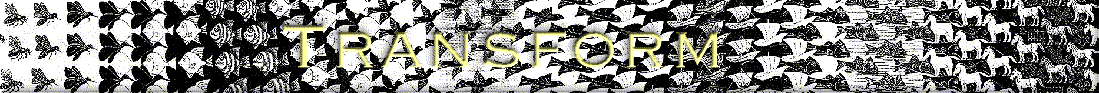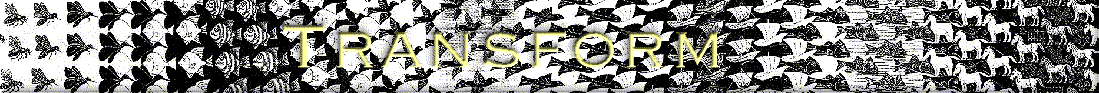
"Life, is a constant transformation."
Transform FAQ (Frequently Asked Questions and answers):
What Services are availible on Transform?:
- Free Services: If you want to set up a transformation-related
website, you can get a free account on Transform. These accounts include:
- Unlimited (within reason) Web space (with CGI access)
- Unix Shell access
- POP3/IMAP Email and a yourname@transform.to email address
- Any technical assistance I can offer
- Archive Hosting:
We will gladly host story/image/info archives and indexes.
- Domain Names:
We can provide .transform.to domains
(fox.transform.to, dragon.transform.to, etc)
and DNS service.
- Virtual Servers:
We can also set up Virtual servers for people. Virtual servers are
websites that appear to be set up on their very own webserver,
because they have their own Domain Name, but are
really hosted on transform.to itself.
Getting a transform.to account, How you do it, and what info you need:
First you email me.
All I really need is your preferred username.
However, it's best to give me:
- Your preferred username
- A Full Name (aliases are fine).
If your site is a personal homepage, it will be listed under this name on
Transform's index page (that's all it's used for)
- What kind of site it is (i.e. a personal homepage, or an archive of stories,
or something else.) This helps me put it in the right place on Transform's
index page.
Using your Transform.to account:
- Where do I upload my webpages to?:
In your account's home directory, there is a directory called
public_html, in that directory is a directory called
transform_home. You put your pages there. (yes, this is a little
different from the way many ISP's do it. The reason for it is to accomodate
folks who want to run more than one site (such as an archive and a personal
homepage) from one account).
- Hey! Why dosen't my site show up? I just get a directory listing?!:
Make sure your index page is named
index.html That name is
case sensitive (it must be all lower case), and must end in .html not .htm
- How can I see how many people have been accessing my site?:
Take a look right Here. This will show you all
kinds of access statistics about who's been looking at your site.
- How do I pick up my email from transform.to?:
You an pick up mail from transform.to using POP3 and IMAP (IMAP is a bit
more advanced) whichever your mailer supports. Just set your Incoming
mail server to
mail.transform.to (Note: you have to set your
Outgoing (smtp) mail server to some other server (the mail server your
ISP or college provides for example))
You can also read mail via the unix shell, if your familliar with that. We have
pine, elm and mutt available for shell users.
- I get a weird error (Relaying Denied) sending mail thru transform.to:
As noted above, transform.to will not allow an outside computer (i.e your
machine you are accessing the 'net with) to send mail to another outside
computer (i.e your friends) thru transform.to
This is to prevent spammers from abusing the server.
Your ISP, job, or college (whoever provides your 'net acess) will usually
provide you an outgoing (SMTP) mail server. just use that, it will work with your transform.to mail
If you absolutely cannot get acces to an SMTP server, you can log into
transform.to, and use the pine email program from the shell (it's really easy to learn)
- How do I change my password?:
Usually, thru the Unix Shell. the command is
passwd
Some email clients will let you change your account password, too
(I think Eudora will do this)
- How do I access the Unix Shell?:
You can access your shell account with
telnet or ssh
(Secure Shell). Most internet-ready computers will have some sort of a telnet
client (usually simply called 'telnet'). The shell lets you access a standard
Unix (Linux, to be precise) command line, it lets you run programs on the
transform.to server itself. It's quite usefull for things like reading email on
the server, setting up things like procmail to
filter your email automatically, testing CGI scripts, etc.
If your not very familliar with Unix, you will probably only use the shell
for changing your password on occasion, but I encourage you to get a good Unix/Linux book & check it out.
This Page last updated on June, 28, 2001