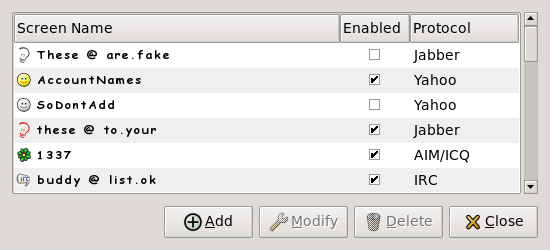
Gaim has been trying out some new interfaces in their 2.0 version. I recently learned something of how one works. Setting your status is tougher than it looks, but I'm prepared here to talk about some of the ways we can go about taking full advantage of the new way to use gaim.
First off the login window is dead. As developer deryni said, "The login window was supposed to help people, it turns out it didn't, so we killed it." The login window, the one that always popped up if you didn't connect to any accounts by default, is gone. This is a very good thing, because now we can forget about the login window, and only have to think about the Accounts dialog:
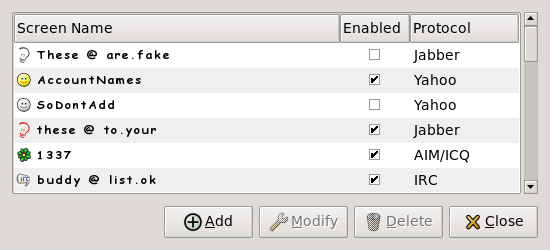
This is the accounts dialog. Every account you have will be listed here in nicely tabulated format. Everything is pretty much intuitive except for the Enabled column. What does Enabled mean? Does it mean you connect to your account? Does it mean you have the option to connect to your account? Does disabling an account delete it?
How it works is this: all disabled accounts are not deleted. They exist, but they are left unused. Nothing will connect you to that account in gaim, unless you enable it. Enabling the account may connect you to that account, or it may not. Here's how you tell when an enabled account will connect.

This is the status editor. It's pretty complicated looking, but here's the skinny on it. The name of the status is just for gaim's use and displays in the list of statuses to select in the future. The description is the text that actually gets sent to other people, accompanying the type of your status message. Gaim supports many protocols, and some protocols allow different types of status: online, chatty, away, extended away. Usually this type tells you what kind of light bulb is going to hang off your friend's buddy list. In this dialog (bear with me here) they call the status's type, "Status:". Hopefully they'll change it to "Type:" before some brainiac tells you to set the "Status:" of the "status" of the status.
One status is special though: offline. When the status for an account is offline, gaim disconnects from that account even if the account is enabled. So obviously when you select the default "Offline" status, it makes all your accounts disconnect. You have dropped off the line entirely. You can connect back again, by setting your status to something that's not "Offline".

Here I've selected a different status for a single account by clicking on "Different". Try it yourself and a little mini-status editor will appear for you to put in a different status for that account. In my custom overall status, the main status applies to all accounts, but I can select a custom status for each account using this little mini-status editor. In this way, you can have a status "Online but I hate AIM" where all your accounts are online by default, but the AIM accounts have been set "offline". In that case, first off all disabled accounts are disconnected period. Secondly, all accounts whose status is specially set as "offline" are disconnected. Thirdly, all other accounts whose status is not offline, will remain connected.
That's how it works. Thus:
Don't forget: a "status" thingy has a default type and message, and if you want you can add a custom type and message to each account, for that same "status" thingy. Many statuses in one.
There's a few limitations to this interface, but it would be a lot more complicated without them. All statuses are persistent. That means if you enable an account, and set your status away from offline, and restart gaim entirely, then on startup it will connect to that account without asking you about it. It's automatic and convenient, though kind of troublesome if you want to start up with a custom status without letting some of your accounts temporarily connect before you set that custom status. What I do is run gaim, then hurriedly set my status to offline. Then I can create a custom status that puts what accounts I want online, online, and leaves the other accounts offline without disabling them entirely.
If I restart gaim now, only the accounts in my custom status that are not labeled as offline will connect. Other custom statuses could have all accounts connect with different statuses like away, online, chatty; or another could have different accounts connect and different ones stay offline. You set which accounts have which status by making yourself a custom status using the "New..." button in the status menu. And of course if you want an account to never connect under any circumstances, set it as disabled and it will disconnect, and lie dormant waiting for you to come out of your cave again and rejoin society.
Oh and finally if you are on a Linux machine, you need to install this update.
Comment
Index
Previous
(Hedy Holmes Staffing)
Next
(Free Love, as in Freedom?)